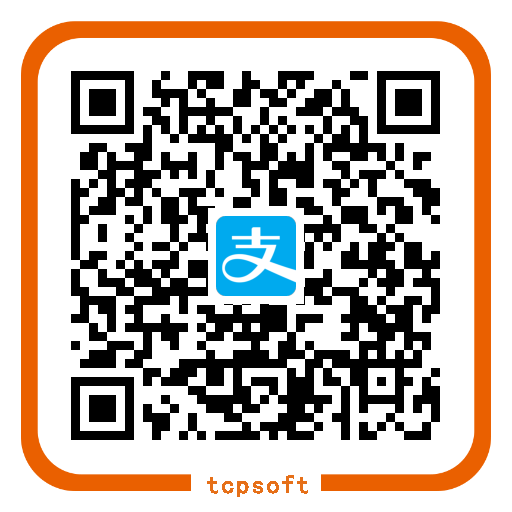1
2
3
4
5
6
7
8
9
10
11
12
13
14
15
16
17
18
19
20
21
22
23
24
25
26
27
28
29
30
31
32
33
34
35
36
37
38
39
40
41
42
43
44
45
46
47
48
49
50
51
52
53
54
55
56
57
58
59
60
61
62
63
64
65
66
67
68
69
70
71
72
73
74
75
76
77
78
79
80
81
82
83
84
85
86
87
88
89
90
91
92
93
94
95
96
97
98
99
100
101
102
103
104
105
106
107
108
109
110
111
112
113
114
115
116
117
118
119
120
121
122
123
124
125
126
127
128
129
130
131
132
133
134
135
136
137
138
139
140
141
142
143
144
145
146
147
148
149
150
151
152
153
154
155
156
157
158
159
160
161
162
163
164
165
166
167
168
169
170
171
172
173
174
175
176
177
178
179
180
181
182
183
184
185
186
187
188
189
190
191
192
193
194
195
196
197
198
199
200
201
202
203
204
205
206
207
208
209
210
211
212
213
214
215
216
217
218
219
220
221
222
223
224
225
226
227
228
229
230
231
232
233
234
235
236
237
238
239
240
241
242
|
(function () {
'use strict';
var list=["Cortana","今日百色","易锦教育","易锦大学","CUIT网络空间安全学院","丁凌娜","黄恋茹","Victor","墙"];
function getFirstTime(){
var first=jQuery(".f-single").eq(0);
var timetime = first.find(".info-detail .ui-mr8.state").html();
console.log(timetime);
}
function matchList(nickName){
var match = false;
for(i=0;i<list.length;i++){
if(nickName.indexOf(list[i])>-1){
match=true;
break;
}
}
return match;
}
function faded(first){
getFirstTime();
first.slideUp(100,function(){this.remove()});
}
function clearLiked(){
jQuery("#finishedClearLiked").html("pending.");
var first=jQuery(".f-single").eq(0);
console.log(first);
if(first.length==0){
jQuery("#finishedClearLiked").html("finished.");
return;
}
var nickName1 = first.find(".f-nick a").html();
console.log(nickName1);
var match1 = matchList(nickName1);
if(match1==true){
console.log("进入{pass}分支");
var second=jQuery(".f-single").eq(1);
var nextZan=second.find("a.qz_like_btn_v3[data-clicklog='cancellike']");
console.log("第二个人有无取消赞:",nextZan.length);
if(nextZan.length!=0){
console.log("下面有取消赞,所以pass");
first.remove();
setTimeout(clearLiked,125);
}
else{
console.log("第二个人下面无取消赞,");
var nickName2 = second.find(".f-nick a").html();
console.log("第二个人:",nickName2);
var match2 = matchList(nickName2);
if(match2==true){
console.log("进入{pass}分支");
var third=jQuery(".f-single").eq(2);
var nickName3 = second.find(".f-nick a").html();
console.log("第三个人:",nickName3);
var thirdZan=third.find("a.qz_like_btn_v3[data-clicklog='cancellike']");
console.log("第三个人有无取消赞:",thirdZan.length);
if(thirdZan.length!=0){
console.log("第三个人下面有取消赞,所以pass");
first.remove();
setTimeout(clearLiked,125);
}
else{
console.log("下面无取消赞,所以停止");
jQuery("#finishedClearLiked").html("finished.");
}
}
}
}
else{
var zan=first.find("a.qz_like_btn_v3[data-clicklog='like']");
console.log("第一个人有无点赞按钮:",zan.length);
if(zan.length!=0){
jQuery("#finishedClearLiked").html("finished.");
}
else{
first.remove();
setTimeout(clearLiked,125);
}
}
setTimeout(space,100);
}
function space(){
for(var iii=0;iii<5;iii++){
var one=jQuery(".f-single").eq(iii);
if(one.length==0){
jQuery("#statusTable").find("tr").eq(iii).find("td").eq(0).html("nickName");
jQuery("#statusTable").find("tr").eq(iii).find("td").eq(1).html("timestamp");
jQuery("#statusTable").find("tr").eq(iii).find("td").eq(2).html("content");
}
else{
var nickName = one.find(".f-nick a").html();
jQuery("#statusTable").find("tr").eq(iii).find("td").eq(0).html(nickName);
var time = one.find(".info-detail .ui-mr8.state").html();
jQuery("#statusTable").find("tr").eq(iii).find("td").eq(1).html(time);
var summary = one.find(".f-info").text();
jQuery("#statusTable").find("tr").eq(iii).find("td").eq(2).html(summary);
}
}
}
function up(){
console.log("上");
jQuery("#finishedClearLiked").html("pending.");
clearLiked();
setTimeout(space,100);
jQuery("#finishedClearLiked").html("finished.");
}
function left(){
console.log("左");
jQuery("#finishedClearLiked").html("free.");
var first=jQuery(".f-single").eq(0);
first.find(".qz_btn_reply").click();
setTimeout(space,100);
}
function down(){
console.log("下");
jQuery("#finishedClearLiked").html("free.");
var first=jQuery(".f-single").eq(0);
console.log(first);
faded(first);
setTimeout(space,100);
}
function right(){
console.log("右 点赞");
jQuery("#finishedClearLiked").html("free.");
var first=jQuery(".f-single").eq(0);
console.log(first);
var zan=first.find("a.qz_like_btn_v3[data-clicklog='like']");
console.log(zan.length);
if(zan.length!=0){
zan.eq(0).click();
}
faded(first);
setTimeout(space,150);
}
function beg(){
console.clear();
console.log("【【【【【】】】】】");
var $rect = jQuery('<div id="rect_div">\
<style>\
#rect_div{\
position: fixed; z-index: 999;top: 40px; width: 90%; text-align: center; left: 0px; right: 0px; margin-left: auto; margin-right: auto;\
}\
#rect {\
height: 140px; width: 210px; border:red 5px solid; \
}\
#rect:focus{ border:5px green solid; }\
#clearLikedDiv{\
vertical-align: top;border: 4px solid darkseagreen;width: 100px;height: 120px;\
display: inline-flex;flex-direction: column;background-color: wheat;\
}\
#qzone_fix_button{\
height: 50px; width: 100px; \
}\
#finishedClearLiked{\
border: skyblue 3px inset; font-size: 1.5em;\
}\
#startClearLiked{\
width: 100%;flex-grow: 1;\
}\
\
#statusTable{\
border-collapse: collapse;\
display: inline-table;\
vertical-align: top;\
}\
#statusTable tr td:nth-child(1){\
background-color: #FFFFCC;\
width: 100px;\
}\
#statusTable tr td:nth-child(2){\
background-color: #DDDDDD;\
width: 100px;\
}\
#statusTable tr td:nth-child(3){\
background-color: #CCFFCC;\
width: 300px;\
}\
</style>\
<div id="clearLikedDiv">\
<button id="qzone_fix_button" onclick="QZFL.cookie.set(\'page_engine_off\',1,\'qzone.qq.com\',\'/\',12);location = location.href;return false;">网络问题<br>立即修复</button>\
<span id="finishedClearLiked">free.</span>\
<button id="startClearLiked">清理已点赞</button>\
</div>\
<textarea type="input" id="rect" value="">输入区操作:\n触摸板双指上下滑刷新动态\n空格 加载前五条动态信息\n上 清理顶部已点赞\n下 下一条\n左 评论\n右 点赞</textarea>\
<table id="statusTable" border="2"><tr>\
<td>100</td><td>100</td><td>100</td>\
</tr><tr>\
<td>200</td><td>200</td><td>200</td>\
</tr><tr>\
<td>300</td><td>300</td><td>300</td>\
</tr><tr>\
<td>400</td><td>400</td><td>400</td>\
</tr><tr>\
<td>500</td><td>500</td><td>500</td>\
</tr></table>\
</div>');
jQuery("body").append($rect);
jQuery("#startClearLiked").click(clearLiked);
jQuery("head").append("<style id=\"addedCSS\" type=\"text/css\">a.item-on {background-color: red;}</style>");
jQuery("#rect").keydown(function(e){
var keycode = (Number)(e.keyCode);
console.log(keycode);
if(keycode == 32){
console.log("空格");
space();
}else if(keycode == 37){
left();
}else if(keycode == 38){
up();
}else if(keycode == 39){
right();
}else if(keycode == 40){
down();
}
return false;
});
}
console.log("----等两秒----");
setTimeout(beg,2000);
})();
|